Editing Sections
Once a section is added to your page, you can customize it by editing its content and settings. Each section has different input fields designed to help it shine.
Renaming Your Section
At the top of the section editor, you'll find a field where you can rename your section. This is helpful for organizing your layout—especially if you're using multiple similar sections.
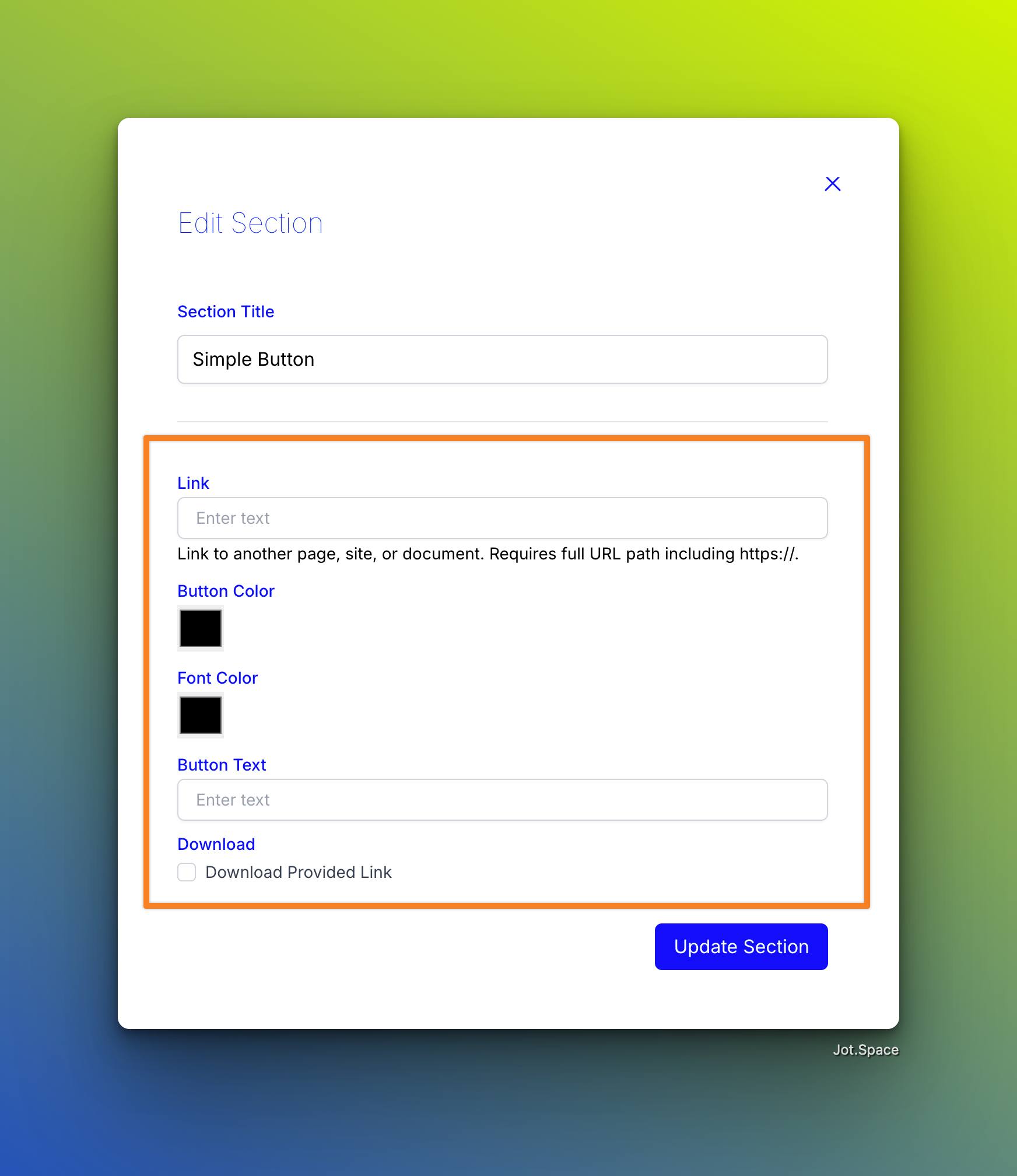
Making It Your Own
The highlighted editor area will look different depending on the type of section you selected. For example, a contact form will have fields for phone and email, while a hero section may include a headline and background image.
Fill out the inputs provided to personalize your section with real content. These fields are what bring your section to life, so take a moment to give it the info it needs to shine.
Once you're done editing, click Update Section to save your changes.
