Help Center
Quick Start Guide
Follow these simple steps to create your site using Jot.
1. Navigate to Pages
On desktop, click “Pages” from the left-hand navigation bar. On mobile, open the hamburger menu and select “Pages”.
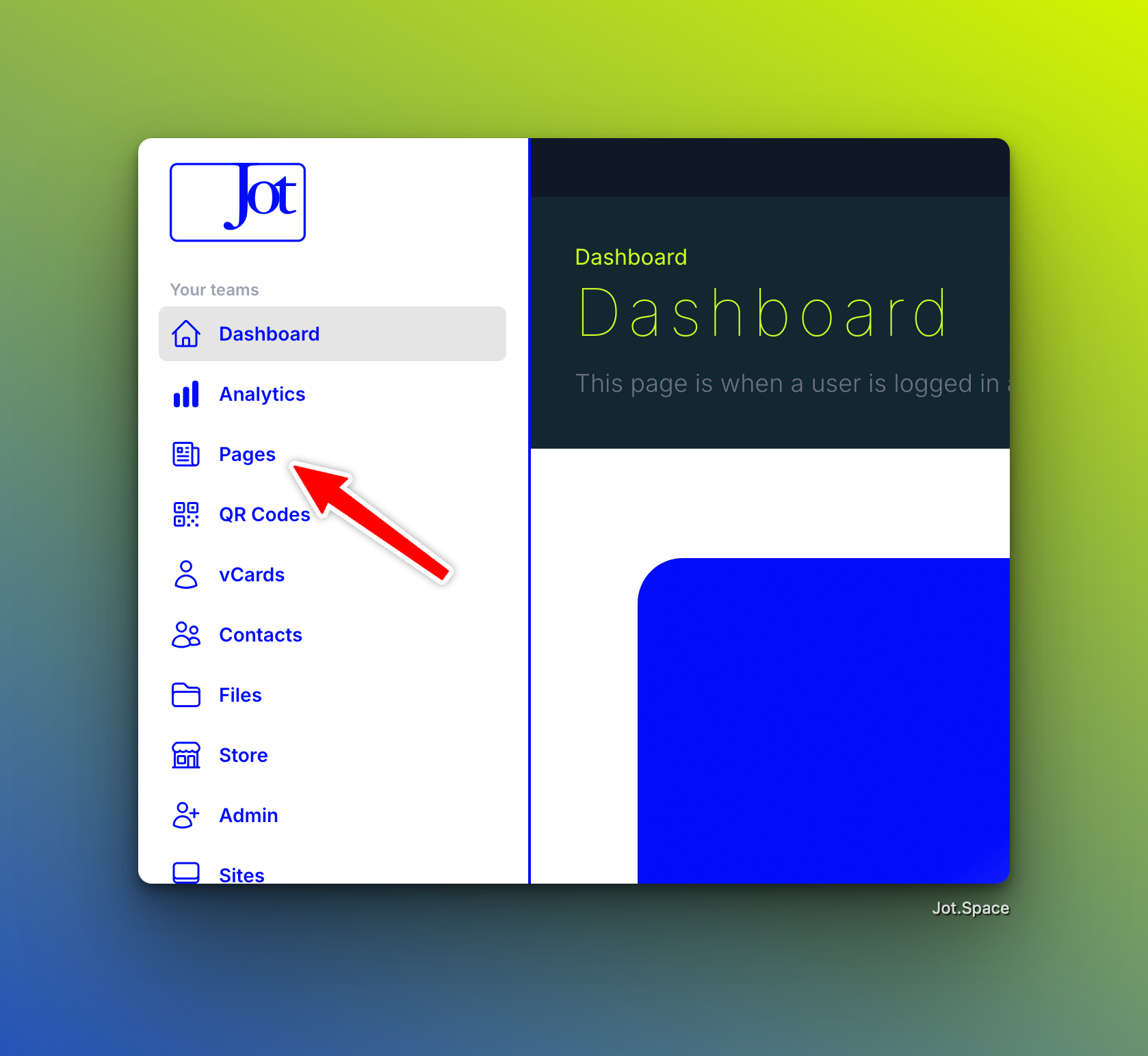
2. Choose a Template or Start from Scratch
Choose to build from a template or start with a blank canvas.
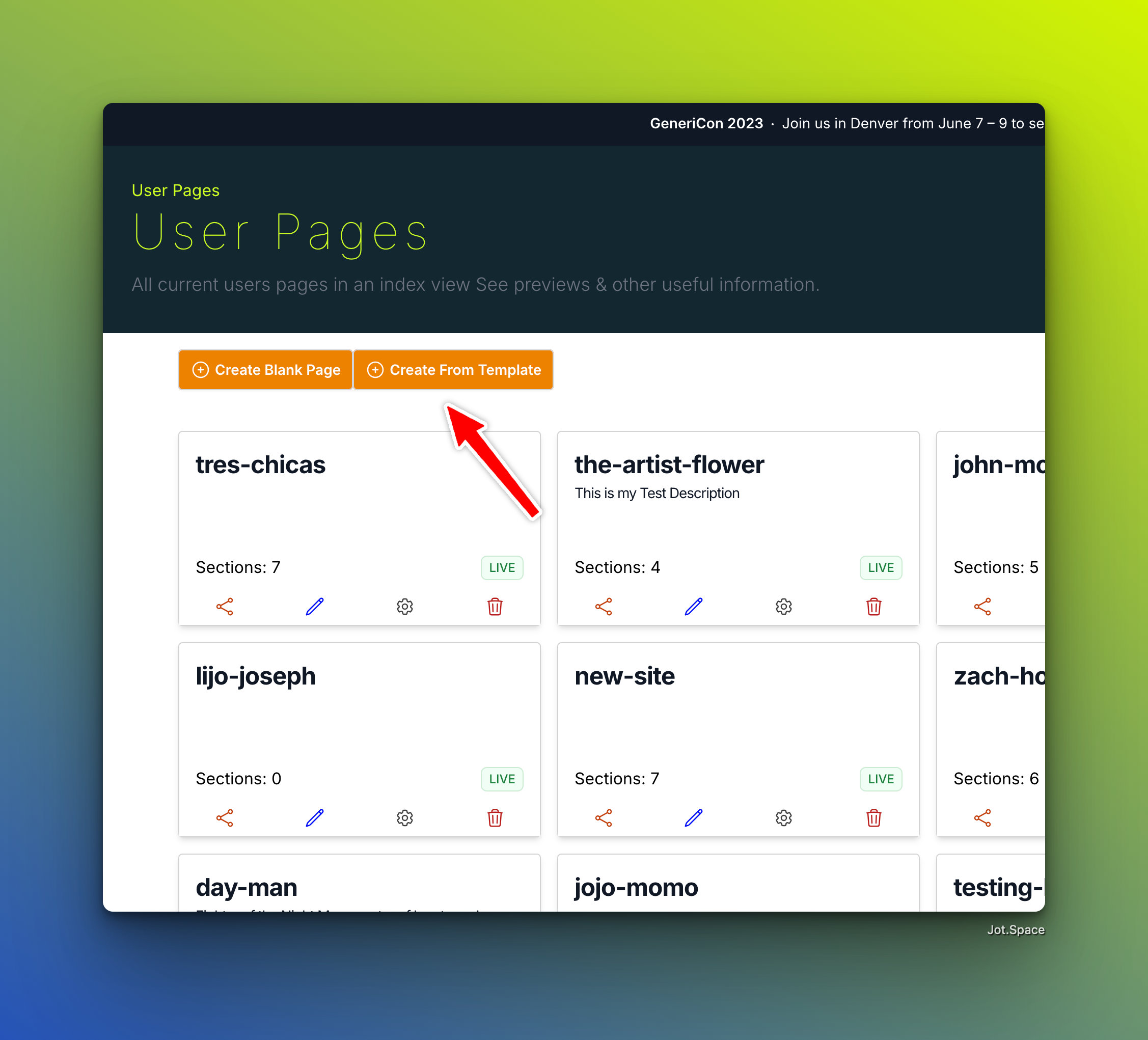
➡️ Using a Template
- Enter your Page Information
- Add Social Links
- Fill in your Contact Card details
- Select your Template
You’ll then be prompted to choose or claim a unique site name. Once done, you'll be brought into the builder.
➡️ Starting from Scratch
Select Create Blank and choose a unique site name to go directly into the builder.
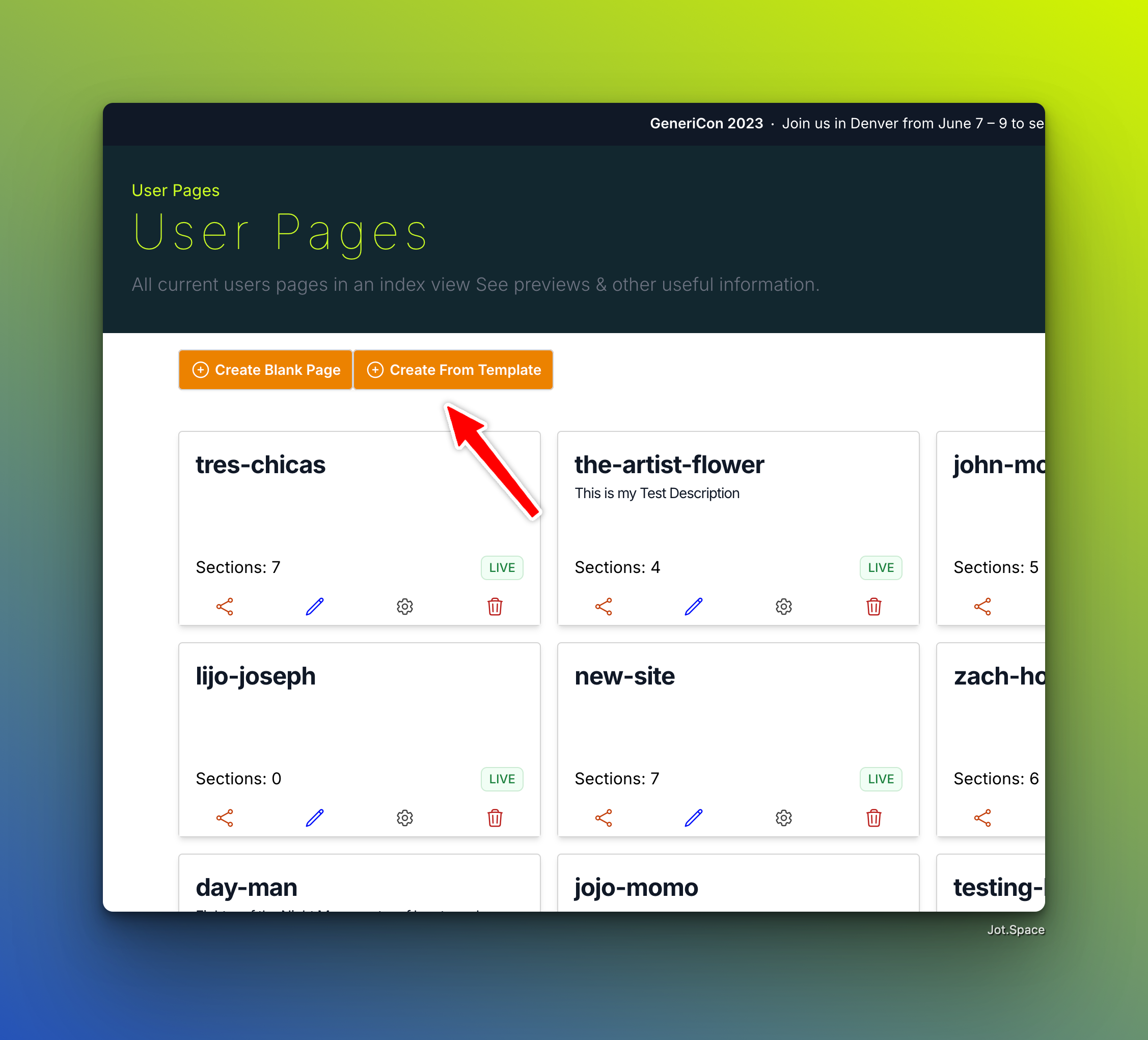
Next Steps
Once you're in the builder, you'll be able to fully customize your page. We’ll soon add in-depth videos and docs.
Did you find this document helpful?
