Page Settings
The Site Settings drawer allows you to control your page’s visibility, branding, and sharing behavior. These options help customize how your page appears and interacts with visitors.
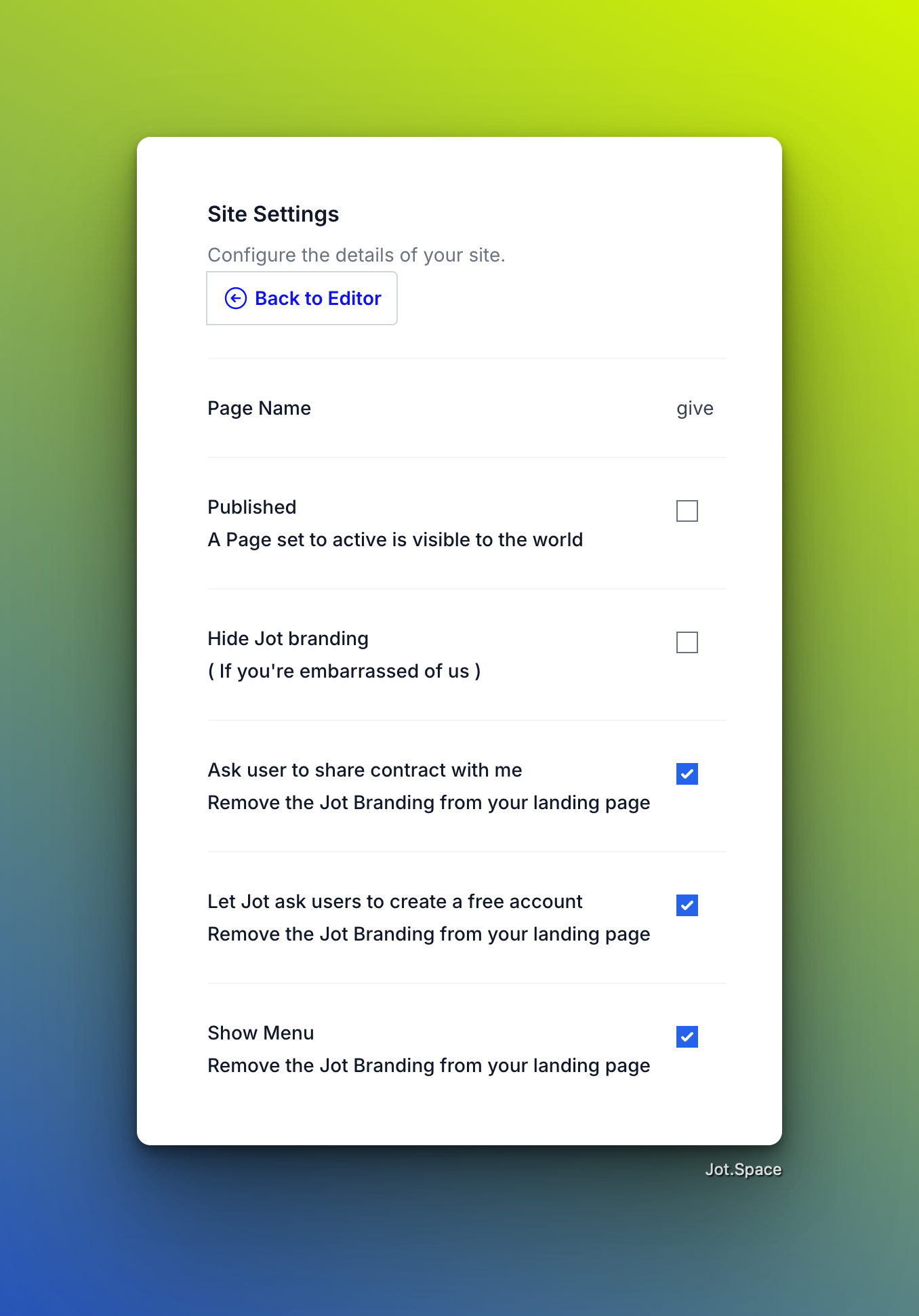
1. Page Name
The Page Name is your public-facing URL slug. For example, if you set your page name to jonathon-mcclendon, your live page might appear at jot.cards/jonathon-mcclendon.
2. Published
Toggle the Published status to control page visibility. When set to Active, your page is live and publicly accessible. Turning this off will unpublish the page, making it invisible to others.
3. Hide Jot Branding
If you're aiming for a fully white-labeled experience, you can choose to remove Jot branding from your landing page. Don’t worry—we won’t take it personally.
4. Ask User to Share Contact
Enable this setting to prompt visitors to share their contact information when they view your page. This is a simple way to build your personal or business network.
5. Let Jot Ask to Create Free Account
This setting allows Jot to encourage your page visitors to create a free account after viewing your content. It helps expand the network of Jot users through shared interactions.
6. Show Menu
Toggle this option to show or hide your page's top menu. This can simplify the look for single-section pages or landing pages, or provide navigation for multi-section layouts.
